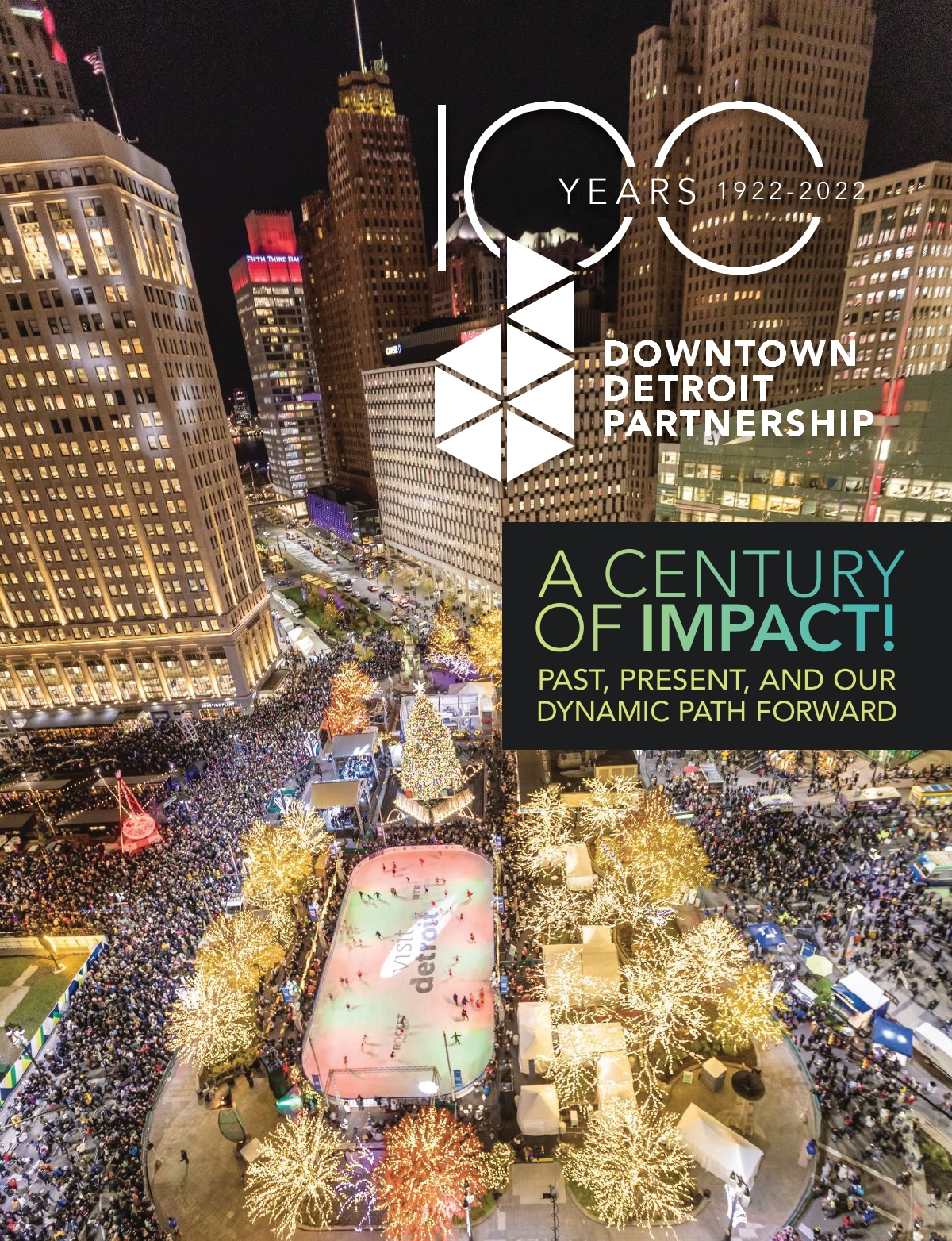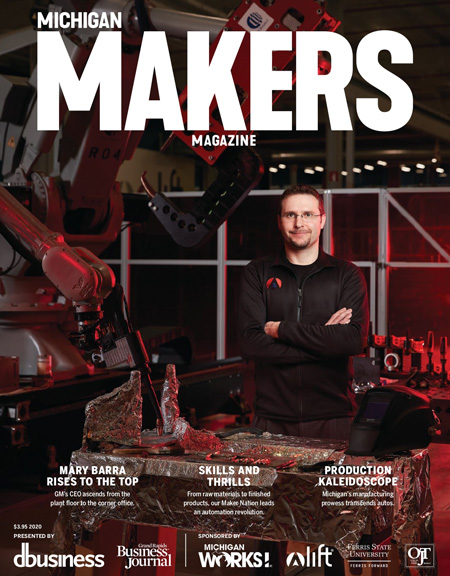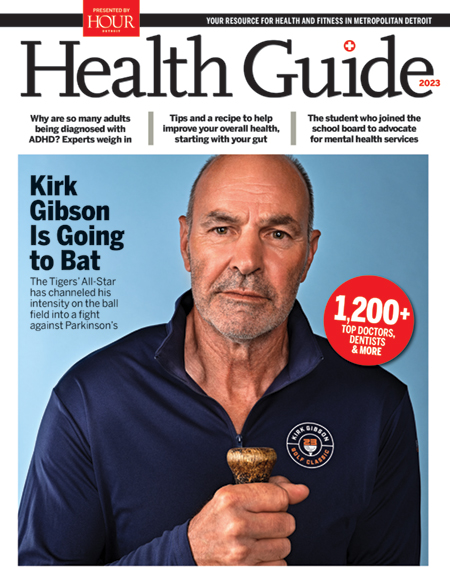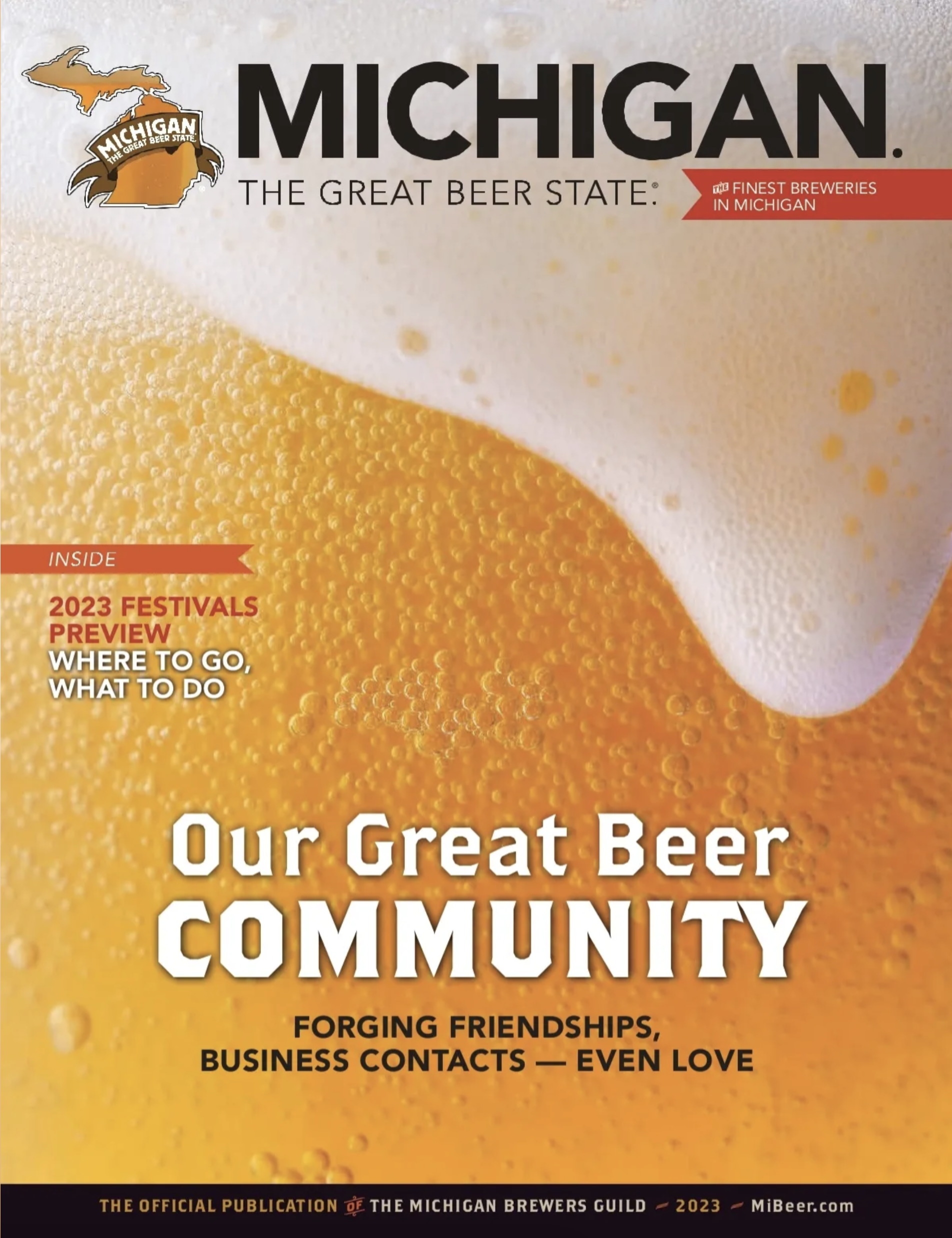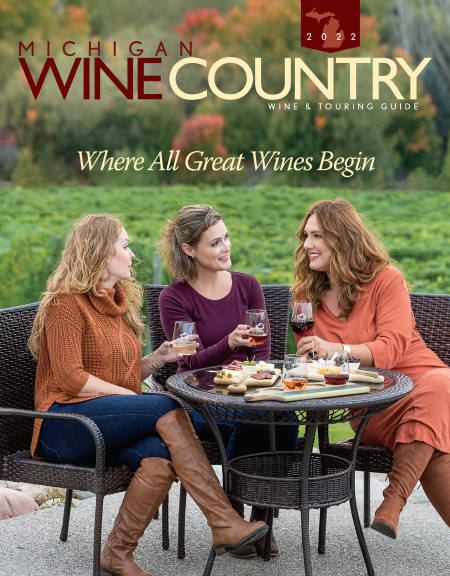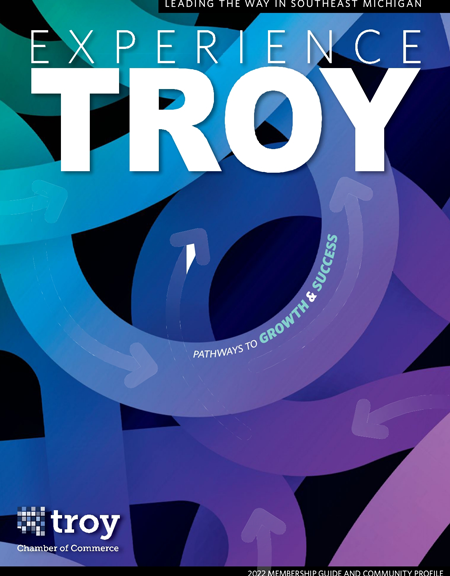PRINT AD SPECIFICATIONS
HOUR DETROIT
Regular Full Page: Trim Size: 10.25″ x 13″ • Live Area: 9.5″ x 12.5″
Spread: Trim Size: 20″ x 13″ • Live Area: 19″ x 12.5″
| FULL PAGE | DIMENSIONS | ||||||||||
| Full Page (bleed) | 10.5″ x 13.25″ | ||||||||||
| Full Page (non-bleed) | 9.5″ x 12.5″ | ||||||||||
| Spread (bleed) | 20.75″ x 13.25″ | ||||||||||
| FRACTIONAL | |||||||||||
| 2/3 Vertical | 5.917″ x 12″ | ||||||||||
| 1/2 Horizontal | 8.917″ x 5.833″ | ||||||||||
| 1/2 Vertical | 4.292″ x 12″ | ||||||||||
| 1/3 Vertical | 2.75″ x 12″ | ||||||||||
| 1/4 Vertical | 4.292″ x 5.833″ | ||||||||||
| SPECIAL SECTION | |||||||||||
| Full Page | 8.917″ x 11.25″ | ||||||||||
| 1/2 Horizontal | 8.917″ x 5.494″ | ||||||||||
| 1/2 Vertical | 4.292″ x 11.25″ | ||||||||||
| 1/4 Vertical | 4.292″ x 5.494″ | ||||||||||
| TRAVEL & BRIDAL DIRECTORY | |||||||||||
| Single Square Vertical | 1.752″ x 3.562″ | ||||||||||
| Double Square | 3.625″ x 3.562″ | ||||||||||
| Triple Square Horizontal | 5.55″ x 3.562″ | ||||||||||
| 4x Square Horizontal | 7.3017″ x 3.516″ | ||||||||||
| 4x Square Vertical | 3.562″ x 7.25″ | ||||||||||
| 5x Square Horizontal | 9.444″ x 3.562″ | ||||||||||
| 6x Square Vertical | 5.569″ x 7.2962″ | ||||||||||
| 8x Square | 7.329″ x 7.263″ | ||||||||||
| Full Page | 9.5″ x 7.375″ |
DETROIT DESIGN
Regular Full Page: Trim Size: 8″ x 10.875″ • Live Area: 7″ x 9.875″
Spread: Trim Size: 16″ x 10.875″ • Live Area: 15″ x 9.875″
| FULL PAGE | DIMENSIONS | ||||||||||
| Full Page (bleed) | 8.25″ x 11.125″ | ||||||||||
| Full Page (non-bleed) | 7.625″ x 10.125″ | ||||||||||
| Spread (bleed) | 16.25″ x 11.125″ | ||||||||||
| FRACTIONAL | |||||||||||
| 1/2 Horizontal | 7″ x 4.625″ | ||||||||||
| 1/2 Vertical | 3.5″ x 9.875″ | ||||||||||
| 1/4 Page | 3.375″ x 4.625″ | ||||||||||
| SPECIAL SECTION | |||||||||||
| Full Page | 7.125″ x 9.125″ | ||||||||||
| 1/4 Page | 3.375″ x 4.125″ | ||||||||||
| 1/2 Horizontal | 7″ x 4.125″ | ||||||||||
| 1/2 Vertical | 3.44″ x 9″ |
DBUSINESS, DETROIT 500, HEALTH GUIDE, METRO DETROIT WEDDINGS
Regular Full Page: Trim Size: 8.375″ x 10.875″ • Live Area: 7.625″ x 10.125″
Spread: Trim Size: 16.7575″ x 10.875″ • Live Area: 15.25″ x 9.375″
| FULL PAGE | DIMENSIONS | ||||||||||
| Full Page (bleed) | 8.625″ x 11.125″ | ||||||||||
| Full Page (non-bleed) | 7.625″ x 10.125″ | ||||||||||
| Spread (bleed) | 17″ x 11.125″ | ||||||||||
| FRACTIONAL | |||||||||||
| 2/3 Vertical | 4.65″ x 9.685″ | ||||||||||
| 1/2 Horizontal | 7.125″ x 4.69″ | ||||||||||
| 1/3 Horizontal | 4.65″ x 4.69″ | ||||||||||
| 1/3 Vertical | 2.18″ x 9.685″ | ||||||||||
| 1/6 Vertical | 2.18″ x 4.69″ | ||||||||||
| 1/12 Square (Weddings Only) | 2.18″ x 2.193″ | ||||||||||
| 1/4 Vertical (DD,DB,HG) | 3.4″ x 4.69″ | ||||||||||
| 1/2 Vertical (HG Only) | 3.562″ x 9.875″ | ||||||||||
| SPECIAL SECTION | |||||||||||
| Full Page | 7.125″ x 9.125″ | ||||||||||
| 1/4 Page | 3.44″ x 4.378″ | ||||||||||
| 1/2 Horizontal | 7.125″ x 4.378″ | ||||||||||
| 1/2 Vertical | 3.44″ x 9″ |
METROPOLITAN DETROIT GUEST GUIDE
Regular Full Page: Trim Size: 8.375″ x 10.875″ • Live Area: 7.625″ x 10.125″
Spread: Trim Size: 17.25″ x 10.875″ • Live Area: 16.5″ x 10.125″
| FULL PAGE | DIMENSIONS | ||||||||||
| Back Cover | 9.25″ x 12.5″ | ||||||||||
| Full Page (bleed) | 8.625″ x 11.125″ | ||||||||||
| Spread (bleed) | 17″ x 11.125″ | ||||||||||
| FRACTIONAL | |||||||||||
| 2/3 Vertical | 4.958″ x 9.875″ | ||||||||||
| 1/2 Horizontal | 7.325″ x 4.812″ | ||||||||||
| 1/2 Vertical | 3.562″ x 9.875″ | ||||||||||
| 1/3 Vertical | 2.291″ x 9.875″ | ||||||||||
| 1/4 Page | 3.562″ x 4.822″ | ||||||||||
| 1/6 Page | 2.291″ x 4.812″ | ||||||||||
| Restaurant Square | 2.125″ x 2.253″ | ||||||||||
| SPECIAL SECTION | |||||||||||
| 1/4 Page | 3.44″ x 4.378″ | ||||||||||
| 1/2 Horizontal | 7.125″ x 4.378″ | ||||||||||
| 1/2 Vertical | 3.44″ x 9″ | ||||||||||
| 1/2 Horizontal | 7.125″ x 4.378″ | ||||||||||
| Full Page | 7.125″ x 9.125″ |
GRAND RAPIDS MAGAZINE
Regular Full Page: Trim Size: 8.375″ x 10.875″ • Live Area: 7.875″ x 10.375″
Spread: Trim Size: 16.75″ x 10.875″ • Live Area: 16.25″ x 10.375″
| FULL PAGE | DIMENSIONS | ||||||||||
| Full Page (bleed) | 8.625″ x 11.125″ | ||||||||||
| Full Page (non-bleed) | 7.875″ x 10.375″ | ||||||||||
| Spread (bleed) | 17″ x 11.125″ | ||||||||||
| FRACTIONAL | |||||||||||
| 2/3 Vertical | 4.6875″ x 9.625″ | ||||||||||
| 1/2 Horizontal | 7.125″ x 4.725″ | ||||||||||
| 1/2 Vertical | 4.6875″ x 7.125″ | ||||||||||
| 1/3 Square | 4.6875″ x 4.725″ | ||||||||||
| 1/6 Horizontal | 4.6875″ x 2.35″ | ||||||||||
| 1/6 Vertical | 2.25″ x 4.725″ | ||||||||||
| SPECIAL SECTION | |||||||||||
| Full Page | 7.125″ x 9.625″ | ||||||||||
| 1/2 Horizontal | 7.125″ x 4.5″ | ||||||||||
| 1/3 Vertical | 4.6875″ x 4.5″ | ||||||||||
| 1/4 Vertical | 3.5″ x 4.5″ |
MICHIGAN BLUE
Regular Full Page: Trim Size: 9″ x 10.875″ • Live Area: 8.5″ x 10.375″
Spread: Trim Size: 18″ x 10.875″ • Live Area: 15.16″ x 10.875″
| FULL PAGE | DIMENSIONS | ||||||||||
| Full Page (bleed) | 9.25″ x 11.125″ | ||||||||||
| Full Page (non-bleed) | 7.58″ x 10.875″ | ||||||||||
| Spread (bleed) | 18.25″ x 11.125″ | ||||||||||
| FRACTIONAL | |||||||||||
| 1/2 Horizontal | 7.58″ x 4.55″ | ||||||||||
| 1/4 Vertical | 3.67″ x 4.55″ | ||||||||||
| SPECIAL SECTION | |||||||||||
| Full Page | 7.58″ x 9.125″ | ||||||||||
| 1/4 Page | 3.375″ x 4.5″ | ||||||||||
| 1/2 Horizontal | 7.58″ x 4.5″ |
Questions should be directed to (248) 691-1800 or emailed to adcoordinator@hour-media.com.
Hour Media publications are assembled digital direct-to-plate. Film negatives are not accepted.
ASSEMBLY AND MECHANICAL GUIDELINES
Create ad at 100% of final print size. For full page or spreads that bleed, pull all bleeds, a minimum of 1/8’ (.125) past trim. Fractional ads cannot bleed.
Preferred file format is a PDF created using the PDF/X1a standard. When distilling PostScript files be sure all fonts are embedded and set your Distiller job options to the “PDF/X1a’ setting. PDF files saved directly from InDesign should also use the “PDF/X1a’ job option. If sending a flattened/locked file, such as a PDF, be aware that changes are subject to additional production costs and/or may not be possible.
We accept native application files created using Mac based Adobe InDesign and Illustrator as well as Photoshop and QuarkXPress. Corel, Microsoft Word, Powerpoint or Publisher documents are not accepted. If submitting QuarkXPress documents, please also include a “press ready’ PDF. Include all fonts (screen & printer). Use only Type 1 or OpenType fonts—no TrueType fonts or font substitutions. Include all graphic files used in layouts.
All graphics should be SWOP (CMYK or Grayscale). See below for color reproduction guidelines. Acceptable graphic file formats are EPS, TIFF or PDF. Flatten all layered Photoshop files and outline fonts in Illustrator files. Do not compress with LZW encoding. Raster image resolution should be a minimum 300 dpi. Lineart should be a minimum of 1200 dpi.
Fine lettering (thin lines, serifs) should be restricted to one (1) color. Text point size must be greater than 5 points for all single color type. Reverse text should be set to knock out.
Publications print at 150 lpi, heat offset web on coated, gloss stock. Total ink density cannot exceed 300%.
Unless special ordering an additional color, all spot or Pantone specified colors must be converted to process (CMYK) color.
COLOR REPRODUCTION & PROOFS
Hour Media titles conform to SWOP standards. To ensure that your color reproduces correctly and as expected the following guidelines should be followed.
All image’s CMYK color space should be converted to the “SWOP2006_Coated3.icc’ profile, however images and documents should NOT have any profiles embedded.
This profile is available as a free download at: https://www.idealliance.org/gracol.
Under the heading “Downloads’ you will see a line in red: “GRACoL/SWOP 2006 ICC Profiles’. That line is a hot link – you can download the correct files from there.
For instructions on how to install the ICC profile and “Convert to Profile’ in Adobe Photoshop please visit the “Advertise’ section, at www.hourdetroit.com and click on “Ad Specifications.’
Beyond these directions we cannot offer technical support.
A CONTRACT COLOR PROOF IS REQUIRED WITH EVERY AD
If acceptable proof is not provided, color consistency will not be guaranteed. Acceptable contract proofs include Kodak Approvals, FUJI Final Proof, Epson Pro Stylus and Dupont Digital Water Proof.
For a list of additional SWOP certified proofs please visit: www.swop.org.
Laser prints (color or black and white) are acceptable for content proofs only.
SHIP MATERIALS TO:
Hour Media c/o Ad Materials
5750 New King Drive, Ste. 100
Troy, MI 48098
Files that do not follow these guidelines will be returned for correction. No exceptions.
SEND VIA LARGE FILE TRANSFER
http://files.hourmediagroup.com/
DOWNLOADABLE SPECIFICATIONS![]() Click here for a printable version of our advertising specifications.
Click here for a printable version of our advertising specifications.